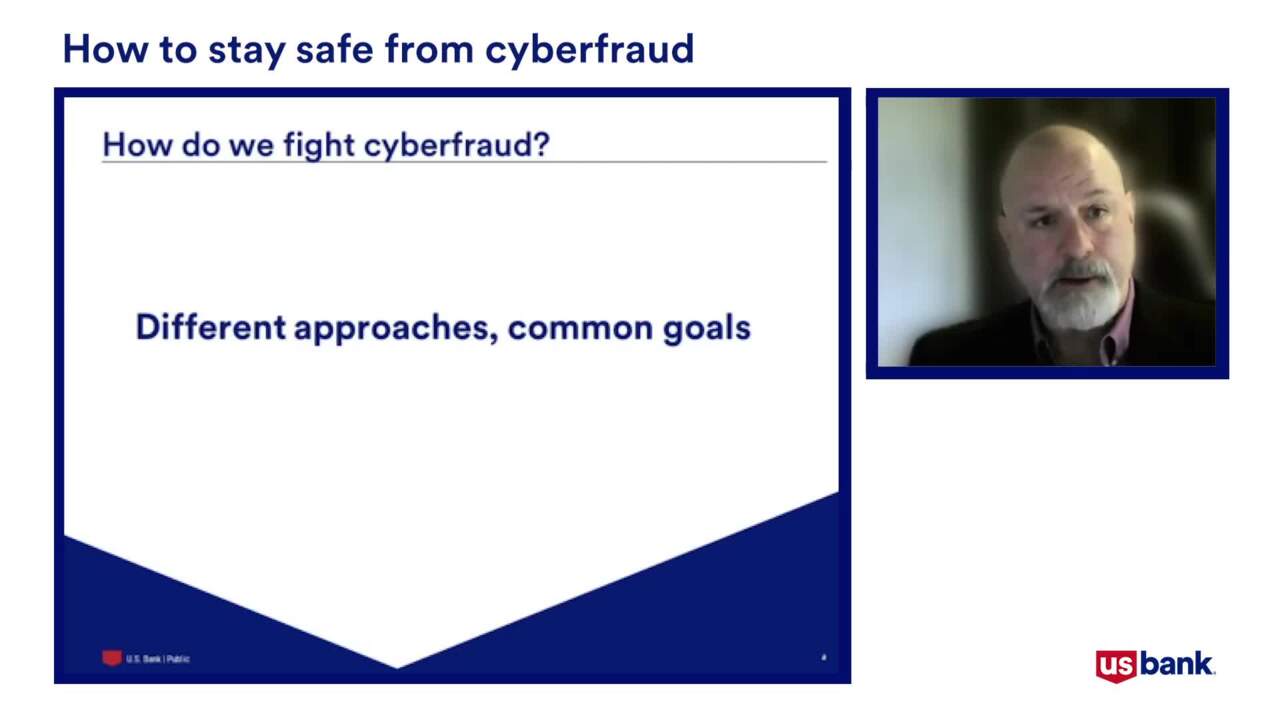Learn how to keep personal (and work) information secure near smart devices.
Think about your home and how many smart devices you have – security cameras, televisions, refrigerators, doorbells, virtual assistants and vacuums that connect to the internet. These are an attractive, easy target for hackers and, if compromised, could record and share sensitive data.
The stakes are higher than ever to secure these devices, especially if you’re now working from home more often due to the pandemic. Whether it’s work or personal data, this presents the potential for sensitive and confidential information to be compromised or stolen.
No matter the smart device or how many you have in your home, it might be worth taking these precautions to keep your information safe.
How to keep sensitive data secure around smart devices
- Do not display work or other sensitive information on or near these devices: To keep your data safe, never display sensitive information on or near your smart TV, cover any unused camera, and keep your devices updated with the latest security patches and fixes. Smart televisions are not designed with security in mind, therefore it is important to be aware of the settings which may allow conversations to be heard. They may have poor security and have the capability to track and listen to conversations from built-in cameras and microphones. Companies often track user preferences and sell your data to advertisers. Under settings, you can disable voice recognition, but you should also be wary of hackers listening and watching you.
- Limit conversations near these devices: If left on throughout the workday, it may be possible that these devices can record your daily conversations and save them, making that information vulnerable to hackers. Be sure to limit conversations near devices when they’re plugged in. When speaking of confidential or sensitive information be sure to step away from smart devices.
- Keep your Wi-Fi network secure: Help prevent your home from being vulnerable to hackers by changing your router’s default password and keeping the firmware updated to eliminate known cybersecurity vulnerabilities.
- Enable two-factor authentication: If available, it is strongly recommended that you enable two-factor authentication (confirming your identity twice) or set up a fingerprint scan.
For more information on protecting yourself from cyberthreats, visit these resources.